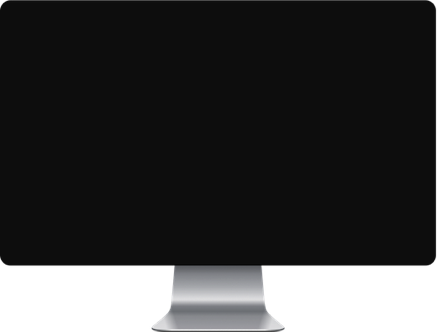

TeacherTech
REMOTE SUPPORT
To begin instant remote access on your computer:
Open the following link to download and run the installer:
http://connect.teamviewer.com/
Click Save File and it will auto download to the folder your downloads are set to reach (usually Downloads)
Double click the file TeamViewerQS_en.exe and then note the login info shown.
Send me the Teamviewer ID and Password
I will connect to your computer and we will work together to resolve the problems.
Please consider making a donation to cover the time it takes to resolve the problem.
Click Here to donate.
